Yeah,
If you have a business class connection you should be fine. OK, I'm out of ideas! =)
Server down?
Moderators: Dungeon Masters, Hala DM
- Greg-Pooh
- Head DM
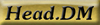
- Posts: 1912
- Joined: Fri Dec 26, 2008 3:00 am
Re: Server down?
"If you don't like yourself you can't like other people." ~Robert Heinlein
- Daemona
- Area Builder
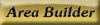
- Posts: 3214
- Joined: Tue Sep 13, 2005 12:00 am
- Location: New Jersey, USA (GMT -4, -5)
Re: Server down?
Terry
Could it be some type of memory leak? Something that runs on a scheduled basis and keeps chewing up resources without releasing them?
Could it be some type of memory leak? Something that runs on a scheduled basis and keeps chewing up resources without releasing them?
-
terryrayc
- lord of all I prevail
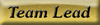
- Posts: 4646
- Joined: Wed Jun 22, 2005 12:00 am
- Location: Florida
- Contact:
Re: Server down?
not sure, could be a script issue. Not much is running on that server
McAfee
NWN
That's about the list.
McAfee
NWN
That's about the list.
Visit the Arkaz Wiki at http://www.arkaz.com/lore
- Daemona
- Area Builder
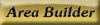
- Posts: 3214
- Joined: Tue Sep 13, 2005 12:00 am
- Location: New Jersey, USA (GMT -4, -5)
Re: Server down?
Considering that it seems to occur about every two days it really sounds like something accumulative. Memory leaks can be a pain to find too as the service only appears to be running once and even if it is the older instance never releases the memory.
- Darkfire
- Miscreant of Sanity
- Posts: 101
- Joined: Thu Dec 07, 2006 12:00 am
Re: Server down?
<Darkfire> any update on what's causing the log on fail?
<Darkfire> Maybe there's a program updating, and during the updating process it's clogging what the vaultster uses to transfer bics? (or even portalling/logging on)
<Darkfire> That would explain the randomness and inconsistency of the error
<Darkfire> error/issue
<Darkfire> Maybe TCPView would help :/
<Darkfire> http://technet.microsoft.com/en-us/sysi ... 97437.aspx
<Darkfire|Homework> I don't know how much that program would help, but disabling things would be the best bet... especially ones that weren't present during the previous hosting
Not sure how likely any of that is, but all I can think of atm.
Try disabling the firewall and the Anti-Virus (McAfee) would be a good start.
<Darkfire> Maybe there's a program updating, and during the updating process it's clogging what the vaultster uses to transfer bics? (or even portalling/logging on)
<Darkfire> That would explain the randomness and inconsistency of the error
<Darkfire> error/issue
<Darkfire> Maybe TCPView would help :/
<Darkfire> http://technet.microsoft.com/en-us/sysi ... 97437.aspx
<Darkfire|Homework> I don't know how much that program would help, but disabling things would be the best bet... especially ones that weren't present during the previous hosting
Not sure how likely any of that is, but all I can think of atm.
Try disabling the firewall and the Anti-Virus (McAfee) would be a good start.
WrathOG777: This is a roleplaying game. There is no such thing as winning or losing. Only playing.