Does anyone know how to create a name with accents above the letters? Or if it's even possible?
For example: Goldie Noor al-Népirtás. How would I create a name like this when creating a character in NWN1?
Thanks in advance!
Naming characters
Moderators: Dungeon Masters, Hala DM
- medea
- DM

- Posts: 796
- Joined: Thu Apr 27, 2006 12:00 am
Naming characters
Medea/makelovelikewar
Shadow Lord: Very well, if you insist.
*Dae pwns Shadow Lord*
Dae: I insist.
Dae...such a delicate little flower...
Shadow Lord: Very well, if you insist.
*Dae pwns Shadow Lord*
Dae: I insist.
Dae...such a delicate little flower...
-
BrunoKnotslinger
- Team Member; Retired with honors
- Posts: 649
- Joined: Wed Nov 29, 2006 12:00 am
Re: Naming characters
Two ways:medea wrote:Does anyone know how to create a name with accents above the letters? Or if it's even possible?
For example: Goldie Noor al-Népirtás. How would I create a name like this when creating a character in NWN1?
Thanks in advance!
You can create your text somewhere else, then copy it (Ctrl-C), then paste it (Shift-Insert) into the name fields.
The other way is to use the Alt-codes for creating the special characters. Wherever you want a special character, you hold down the Alt key, type in a four digit number, then release the Alt key. For example, Alt-0233 is é and Alt-0225 is á.
http://www.usefulshortcuts.com/alt-code ... -codes.asp
- terror2001
- The One
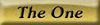
- Posts: 3809
- Joined: Wed Jan 25, 2006 12:00 am
- Location: GMT -7(-6)
Another method that Bruno eluded to with the "create your text somewhere else" that is fairly easy to do is using Character Map program and/or Notepad.
Load up Notepad:
Start->Programs->Accessories->Notepad
or
Start->Run->type in notepad
Load up Character Map
Start->Programs->Accessories->System Tools->Character Map
or
Start->Run->type in charmap
In Character map select the font Fixedsys. You'll be able to scroll up and down the various characters that are available in this font. Other fonts are generally not going to work with NWN, though there may be some, but I would suggest to stick with Fixedsys.
For any special characters just double-click on the special character in Character Map, or click once on a character then press Select button, then Copy button. Both methods copy the character to the clipboard. Then in Notepad select Edit->Paste and your special character shows up. You can also use the Character Map program to build the complete name and copy it to the clipboard once.
Once in NWN and you're at the screen to put in a name you can press Shift-Insert, or if that does not work you can try CTRL-V, to paste in the contents of the clipboard. I would suggest to copy the complete name to the clipboard before creating your new PC as it's easier to paste in the complete name than trying to do it one character at a time.
Load up Notepad:
Start->Programs->Accessories->Notepad
or
Start->Run->type in notepad
Load up Character Map
Start->Programs->Accessories->System Tools->Character Map
or
Start->Run->type in charmap
In Character map select the font Fixedsys. You'll be able to scroll up and down the various characters that are available in this font. Other fonts are generally not going to work with NWN, though there may be some, but I would suggest to stick with Fixedsys.
For any special characters just double-click on the special character in Character Map, or click once on a character then press Select button, then Copy button. Both methods copy the character to the clipboard. Then in Notepad select Edit->Paste and your special character shows up. You can also use the Character Map program to build the complete name and copy it to the clipboard once.
Once in NWN and you're at the screen to put in a name you can press Shift-Insert, or if that does not work you can try CTRL-V, to paste in the contents of the clipboard. I would suggest to copy the complete name to the clipboard before creating your new PC as it's easier to paste in the complete name than trying to do it one character at a time.
-
Alphonse
- Team Member; Retired with honors
- Posts: 2475
- Joined: Fri Aug 19, 2005 12:00 am
- Location: the DM client (GMT)
-
terryrayc
- lord of all I prevail
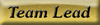
- Posts: 4646
- Joined: Wed Jun 22, 2005 12:00 am
- Location: Florida
- Contact:
it should be fixed. We now encode special characters.
Visit the Arkaz Wiki at http://www.arkaz.com/lore
-
makelovelikewar
- Lore Master
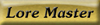
- Posts: 991
- Joined: Sun Apr 15, 2007 12:00 am
- Location: -6 GMT
Noor was successfully created with the accented letters and was played in Arkaz without a hitch. Hala/Ysgard does not accept the accented letters and Noor could not portal. Noor had to have a name change, removing the accented letters to allow for portaling.
If I understood some of the issues involved, a part of the character's name is their bic (correct me if I'm wrong here). At least one of the accented characters was in this bic and therefore ruined Noor's ability to portal. I suppose that a person could have accented letters near the end of their name only (after where the bic cuts off) and still successfully portal. I'm not going to test that theory though.
If I understood some of the issues involved, a part of the character's name is their bic (correct me if I'm wrong here). At least one of the accented characters was in this bic and therefore ruined Noor's ability to portal. I suppose that a person could have accented letters near the end of their name only (after where the bic cuts off) and still successfully portal. I'm not going to test that theory though.
makelovelikewar/medea
"I am of a different kind; Dangerous to my enemies, loyal to my friends. To such a life glory belongs."
- "Medea" by Euripedes
"I am of a different kind; Dangerous to my enemies, loyal to my friends. To such a life glory belongs."
- "Medea" by Euripedes