Hi guys... hoping you can help. I don't have my game disks with me so I am trying everything except uninstalling/reinstalling at this time.
I cannot enter at least three different areas in game, in the dm client or in the Toolset on either normal or custom race pc’s. This happens on Ysgard (Uth Niord) built in the tileset called "Rural Winter", and on Arkaz (Avarine Southwest Cliffs Tent and First Bank of Nuvar) both built in the tileset called "Ruins" with the same group tile which is the smaller round tent-like group. Other areas built in Ruins do NOT crash me out (like Plateau Heart Tent, which is a different tent/group tile).
Graphics card is NVIDIA GeForce 8600M GT, Driver date 7/9/2010
I've tried deleting and redownloading haks, emptying my override folder, trying different resolutions and graphics settings/video options, updating my driver, rolling back my driver to the last version which was 9/17/2007, reupdating it again to 7/9/2010, restarting, and powering down and up.
I’ve always had strange graphics playing nwn on this laptop… like see-through clothing/pc bodies unless my camera’s up closer to pc’s, and choppy movements. Never crashed like this, though.
In game upon trying to enter these areas, the game closes and I get:
"Neverwinter Nights has stopped working. A problem caused the program to stop working correctly. Windows will close the program and notify you if a solution is available."
In the toolset upon trying to open these areas I get the error:
"Access violation at address 007CD421 in module 'nwtoolset.exe'. Read of address 00000598." trying to open Uth Niord.
"Access violation at address 007CD421 in module 'nwtoolset.exe'. Read of address 00000498." trying to open Avarine Southwest Cliffs Tent and First Bank of Nuvar.
When I click on "Ok" at those messages, my toolset freezes and I can only close it through Task Manager, which always says the program is Running.
As for the Ruins tile that DOESN'T crash me out in game, I do get error messages for it when I open it in the tileset:
"Access violation at address 007CD421 in module 'nwtoolset.exe'. Read of address 00000488." opening Avarine Plateau Heart Tent. This does not crash the toolset, but when I try to place an object I get: "Access violation at address 0042E00E in module 'nwtoolset.exe'. Read of address 00000038."
Thank you for reading...
Areas causing game to close
Moderators: Dungeon Masters, Hala DM
- shannendirithia
- Team Member; Retired with honors
- Posts: 255
- Joined: Mon Nov 27, 2006 12:00 am
- ambrosia
- Team Member; Retired with honors
- Posts: 3013
- Joined: Fri Apr 18, 2008 12:00 am
Re: Areas causing game to close
Sorry Shannon, I do know enough to suggest anything different then the replies you are receiving on the Hala boards. Hopefully someone will be able to help you fix your errors!
- DM Avani - (retired)
- Ronan
- The One
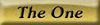
- Posts: 4136
- Joined: Fri Jan 02, 2009 9:22 pm
Re: Areas causing game to close
Potential easy thing to try:
If you have shiny water on and the game is crashing, turn it off. It can cause issues even in places without water, for some mysterious reason.
If you have shiny water on and the game is crashing, turn it off. It can cause issues even in places without water, for some mysterious reason.
- shannendirithia
- Team Member; Retired with honors
- Posts: 255
- Joined: Mon Nov 27, 2006 12:00 am
Re: Areas causing game to close
Thanks Amby.Ronan wrote:Potential easy thing to try:
If you have shiny water on and the game is crashing, turn it off. It can cause issues even in places without water, for some mysterious reason.
Thanks, Ronan. Didn't help.
I think I'm going to have to just do a complete reinstall when I get home in November.
- shannendirithia
- Team Member; Retired with honors
- Posts: 255
- Joined: Mon Nov 27, 2006 12:00 am
Re: Areas causing game to close
Had to uninstall and then reinstall the game, but I'm fixed!
Thanks for the attempted help, all.
Thanks for the attempted help, all.